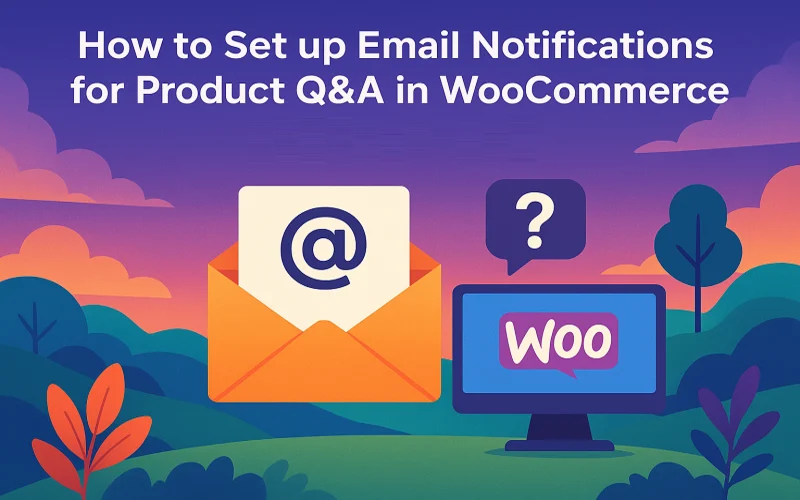Customers ask product questions at random hours, and most times, store owners find out too late. The WooCommerce FAQ plugin solves this by bringing those questions directly to your inbox, eliminating the need to refresh the page or manually look. The idea behind email notifications is not just convenience. It is closing the gap between intent and response. Buyers do not wait.
If they have to search your contact form or leave the product page, you likely lost the sale. Many WooCommerce store owners ignore how powerful the product page Q&A is. Instead of FAQ pages hidden on a separate tab, you let customers ask right where their buying decision is happening. That alone makes the interaction feel natural and honest.
You might also get repeated questions about shipping or product sizing that could have been avoided. Real-time notifications allow you to answer once and let the FAQ stay visible forever for future customers. This avoids rewriting the same response again and again. Email notifications help even small teams that do not have full-time staff watching the dashboard. Everything lands in the mailbox.
You decide when and how to respond directly from your WooCommerce store admin. Product-based questions are more valuable than contact page messages because they come from buyers with intent. Ignore them, and you are losing revenue you won’t even know about!
What is the WooCommerce FAQ Plugin
This plugin integrates a live question and answer system directly inside the product page layout. It does not redirect users elsewhere or force them to log in before asking something. The visitor simply types a question and submits. The query gets stored inside the same product page and can be approved to show publicly or kept private.
It works like a discussion box but stays product-specific. It is not a random comment system as it is fully controlled by the admin. Customers cannot see answers unless you approve. This is important when dealing with pricing questions or order specifics.
If you prefer a more structured approach, you can also pre-write frequently asked product questions beforehand. The plugin allows both automated questions that you prepare and real-time questions coming from users. You mix both into one clean FAQ block.
It appears under the product description like a native WooCommerce feature instead of looking like an external front-end form. It helps store owners reduce friction does not interrupting your theme design or flow. The key benefit is that it allows answering customers without heavy support systems or chat widgets. It is simple and product-focused. That is why many store owners adopt it quickly.
Features of the WooCommerce FAQ Plugin
All you need to do is enable your email notifications for every new question that shows up. This way, you can instantly receive any alerts the moment someone has a query. The WooCommerce FAQ plugin lets you decide which email will receive these notifications. You may assign a store manager’s email or a specific support inbox.
But that is just the tip of the iceberg. There are many other cool features this plugin has to offer:
- You can manually approve every question before making it visible to the public, which keeps low-quality text and off-topic submissions out of sight
- You decide whether to show only your answer publicly or display both the question and answer together
- You can mark any question as private if it contains personal order details or sensitive customer requests
- Option to show the customer’s name or keep them completely anonymous
- All Q&A items stay tied to the specific product, so nothing gets mixed up or scattered
- Supports an unlimited number of questions without cluttering the layout on long product pages
- The admin panel shows you unanswered questions in a filtered view so you do not miss anything urgent
- Some versions offer front-end search so customers can look up similar questions instead of asking duplicates
- You can drag and reorder questions manually to keep important answers at the very top
- Fully compatible with multilingual stores, so both admin settings and front-end Q&A can match the selected language
Why Email Notifications Matter for Product Q&A
This is the part most store owners overlook until they experience lost customers. If users ask a question but hear nothing for hours, they will leave and buy elsewhere. When email notifications fire instantly, you reduce response delays. You do not need to log into the WP admin to check if new questions have arrived.
They come directly to your default email. It is the fastest low low-effort way to not miss conversion moments. Speed matters most when customers are unsure and about to leave. You can also track and assign replies quickly across different team members.
How to Choose the Right WooCommerce FAQ Plugin
There are many options, but you should prioritize two things. First, if it supports direct email notifications instead of admin-only alerts. Second, if it allows both private and public question control. Some plugins only act like open comment systems, while the better ones operate as managed product FAQs.
You should pick one that displays product-based questions in a structured section instead of random sidebar widgets. Extended control over question moderation is also important. It lets you filter spam. Extendedons offers plugins with more professional control compared to basic free ones. Their FAQ plugins include instant email alerts for both admin and, optionally, to customers once their question is answered.
This is directly valuable for stores receiving high product interest daily. It avoids losing warm buyers. You will find different plugins, but only choose those that stay product-specific and not global blog-style comment areas. A good plugin should also integrate with your theme layout naturally instead of requiring styling fixes.
How to Install The Plugin
Here’s the installation process in proper numbered steps:
- Go to your WordPress dashboard, then open Plugins and click Add New
- If you purchased the plugin, you upload the ZIP file directly from the upload option
- After upload, click Install Now, then click Activate
- Once activated, the plugin will place its settings either inside WooCommerce or inside its own tab, depending on how it is designed
- Open the configuration panel and locate the email notification settings
- Select which email address should receive alerts and choose whether to auto-approve or manually approve new questions
- Now, open any product edit page, and you will see a new tab for FAQ or Questions, where you can even add preset questions before receiving any from customers
Conclusion
Email notification support inside a WooCommerce faq plugin is not a bonus feature. It is the lifeline to keep buyers from leaving. Product Q&A is always intent-driven. That means every unanswered question is a missed opportunity. If you respond quickly, your store feels active and trustworthy.
If customers see answered questions before asking their they often convert faster. The plugin handles display and storage, while email notifications keep you updated in real time without unnecessary dashboard checking.
Simply see it as the simplest form of communication without worrying about overcomplicating your workflow. If you want to make practical improvements to your store, the WooCommerce FAQ plugin can make it possible.